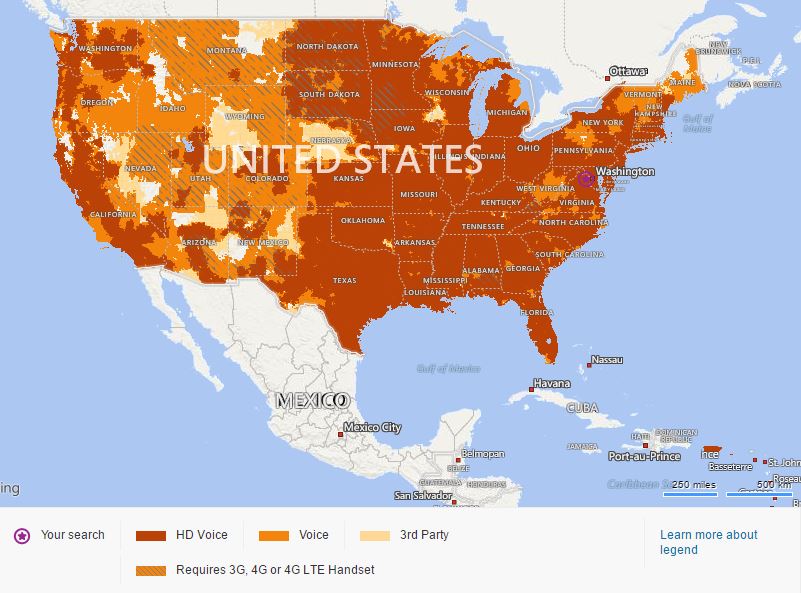Reported Problem – Can’t Access Voicemail on AT&T MECP (Maintenance Emergency Cell Phone).
Tier1 or Tier2 Support:
FAST Discovery:
- Is this an AT&T phone?
- Have you setup VM yet?
- Is this a MECP ?
- Is this a new SIM Card in a MECP?
- Did you loose the VM password?
Fast Fix:
Lost Password:
- Call 800.331.0500
- Menu option 5 “Voice Mail Help”
- Key in the MECP phone number.
- Menu will ask for the last 4 digits of the billing info for the account
- Key in “5971” and the phone will receive a text that will let them reset the password.
Message “Voicemail service is unavailable”
Main steps:
The voicemail system plays an error message, “Voicemail service is unavailable,” during a temporary voicemail service interruption. Wait a short time and then try calling the voicemail system again.Message “…enter your 10-digit mailbox number”
If the voicemail system prompts you to “enter your 10-digit voice mailbox number,” contact Customer Care to resolve the issue.
The voicemail system plays an error message, “Voicemail service is unavailable,” during a temporary voicemail service interruption. Wait a short time and then try calling the voicemail system again.Message “…enter your 10-digit mailbox number”
If the voicemail system prompts you to “enter your 10-digit voice mailbox number,” contact Customer Care to resolve the issue.
Contact Customer Care to resolve the issue:
- Call 611 from an AT&T wireless phone.
- Call 800.331.0500.
Set up voicemail
If the Community has a new phone, or recently changed your phone or SIM card, you may need to set up your voicemail.Check Call Forwarding settings
Turning Call Forwarding on and off to resolve issues with:
If the Community has a new phone, or recently changed your phone or SIM card, you may need to set up your voicemail.Check Call Forwarding settings
Turning Call Forwarding on and off to resolve issues with:
- All your calls going to voicemail.
- None of your calls going to voicemail.
Turn on Call Forwarding
To turn on Call Forwarding and send incoming calls to another number:
- Dial **21*, followed by the 10-digit number you wish to forward the calls to, then dial#. For example, **21*1235556789# forwards your call to 123.555.6789.
- Push the Call, Send, Talk, or Receiver icon.
- Your wireless phone displays a confirmation message when Call Forwarding activates.
Turn off Call Forwarding
To turn off Call Forwarding and stop sending incoming calls to another number:
- Dial #21#.
- Push the Call, Send, Talk, or Receiver icon.
- Your wireless device displays a confirmation message when Call Forwarding deactivates.
Verify wireless coverage and signal strength
Your phone needs a wireless connection to receive calls, access voicemail, download Visual Voicemail messages, and receive voicemail notification alerts. To check that your signal is strong enough for your voicemail services to work:
- Turn your phone off for 10 seconds and then back on again.
- Place a test call to 611.
- If the test call is successful, press and hold 1 to dial into the voicemail system.
- If your test call fails, verify you have wireless coverage.
- You must be within an AT&T wireless coverage area to receive voicemail notification alerts.
- If you aren’t receiving voicemail notification alerts and you aren’t roaming outside the AT&T wireless coverage area, visit turn voicemail notification alerts on and off.