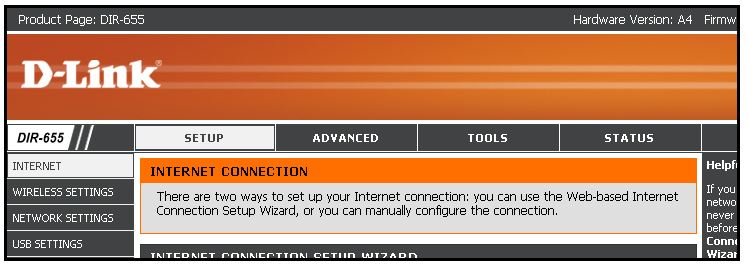Reported Problem – Internet – Outage All Computers.
Tier1 or Tier2 Support:
FAST Discovery:
- Ask what lights are showing on the modem and take note.
- Reboot the modem and let it come back up. If it comes back up with red lights call the ISP. Click Here for ISP Numbers
- After the modem comes back up showing no red lights; reboot the router (D-Link).
- Ask if the globe is lit on the D-Link, also ask what color the lights are (Green Lights are the C Model D-Link / Blue lights are the B Model D-Link).
- Reboot the computers or release and renew IP Address on computers.
- Make a test call on phones they will reboot when you reboot the D-Link.
- Have the client surf on the internet on computers to test for the internet.
Troubleshooting Steps:
- Call the ISP. Click Here for ISP Numbers
- Get the Account number from Comm Data Accounts Tab.
- Have the ISP check the modem.
- If the ISP can repair the modem, call the client and test the phones and internet.
- If the ISP cannot repair the problem over the phone make arrangements for the ISP to send out a technician to replace the modem and check the wiring. Ask the ISP to call CEG when the tech arrives.
- Ask the tech from the ISP to describe issue and put it in notes.
- Call the client and test the internet on phones and computers. You might need to reboot phones and release and renew IP Addresses on computers.
- If there is still now internet access move the ticket to Tier3