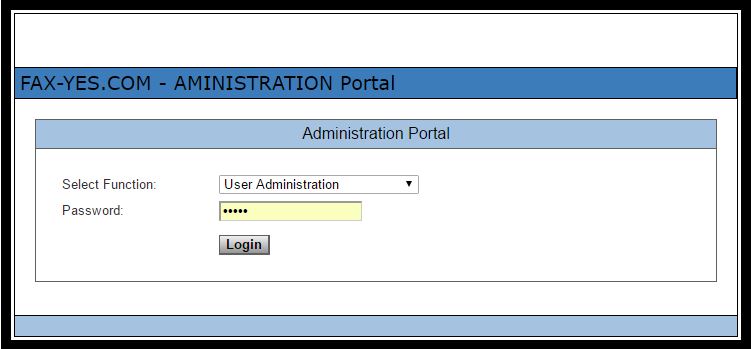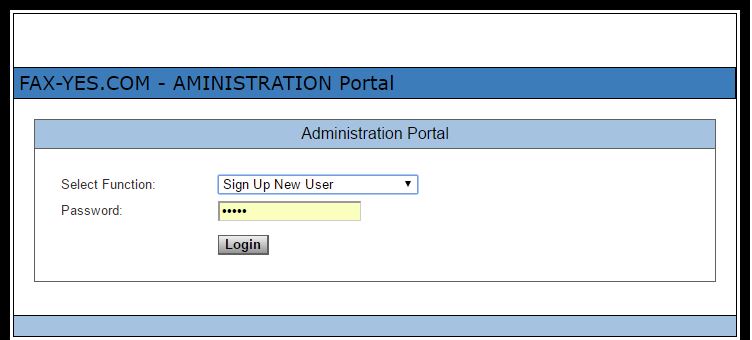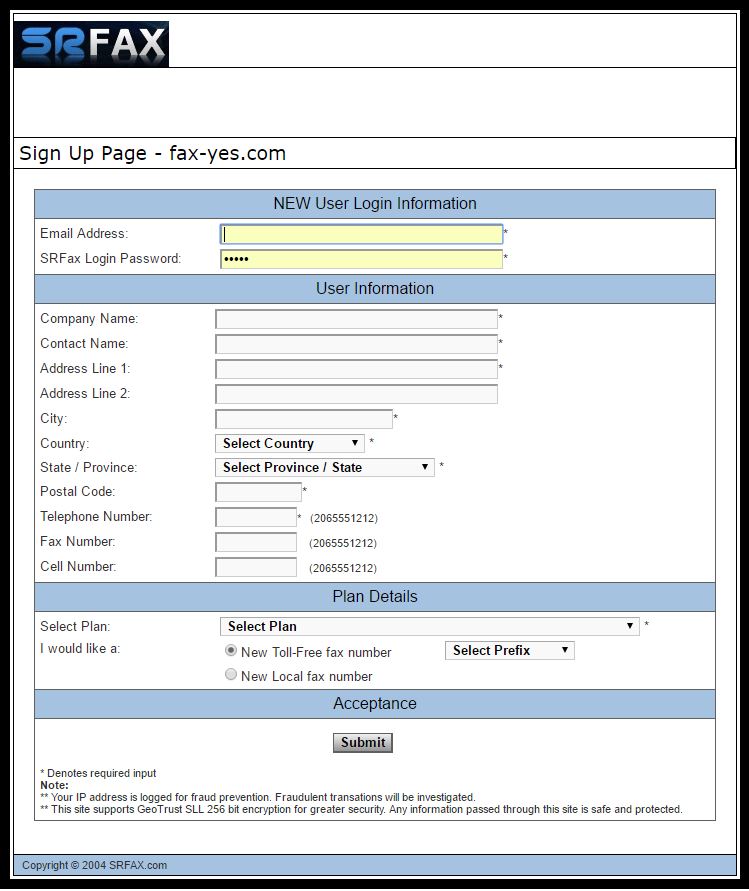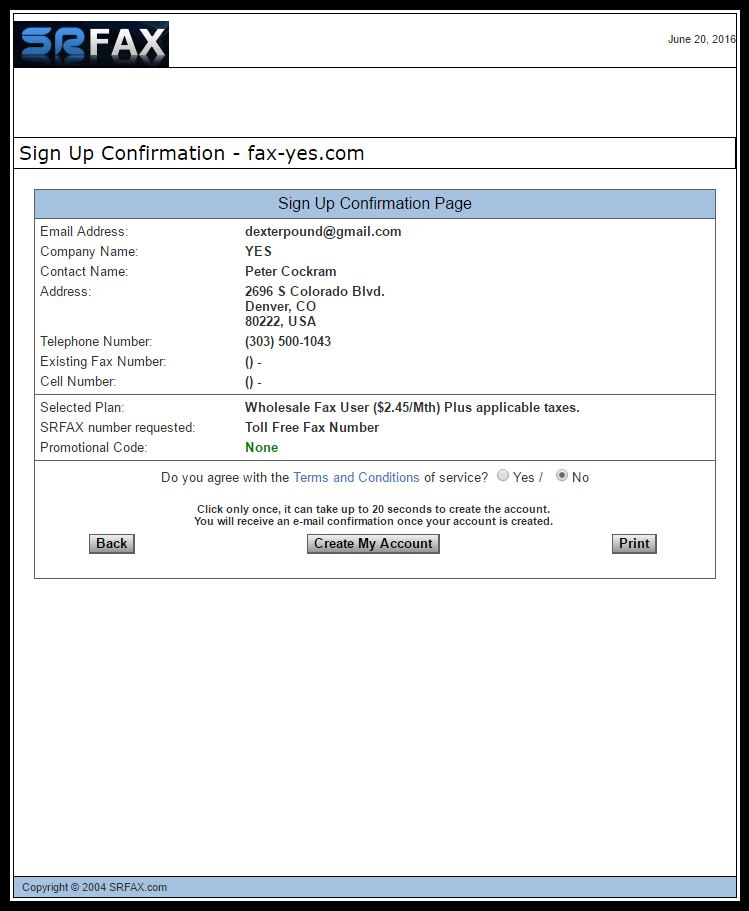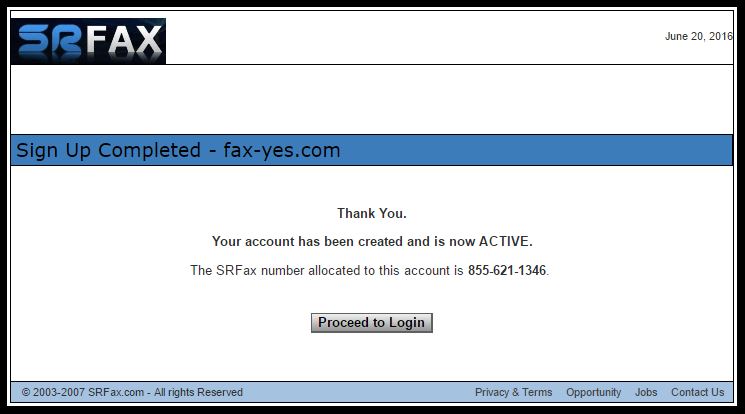Steps you take to setup a new SR Fax account.
Click Here to get to the FAX-YES.COM Administration Portal.
Click Here to get to the ussafax.com – Administration Portal
Drop menu to Sign up New User.
Click Login to get to the following page.
- Enter Email Address
- Enter SRFax Login Password
- Enter Company Name
- Enter Contact Name
- Enter Address Line 1
- Enter Address Line 1
- Enter City
- Enter Country
- Enter State / Province
- Enter Postal Code (ZIP Code)
- Enter Telephone Number of the Community
- In Drop Down Menu select Wholesale FAX User $2.45/Mth
- Select I would like a New Toll Free Fax Number
- Select a Prefix
- Click on

- Select Yes for the Do you agree with the Terms and Conditions of service? Yes / No
- Click on
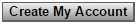 Click only once, it can take up to 20 seconds to create the account. Your client will receive an e-mail confirmation once the account is created.
Click only once, it can take up to 20 seconds to create the account. Your client will receive an e-mail confirmation once the account is created. - You will now get a confirmation in the clients email and you will be directed to this next confirmation page.
SR FAX Contact Numbers Below:
Sales
1-866-697-7329 ext 1
Support
1-866-697-7329 ext 2