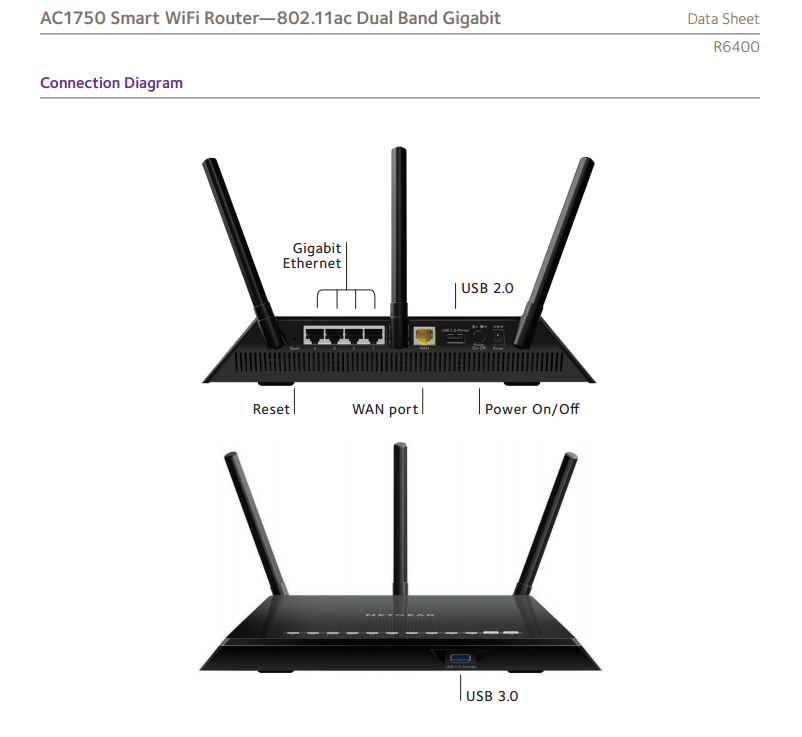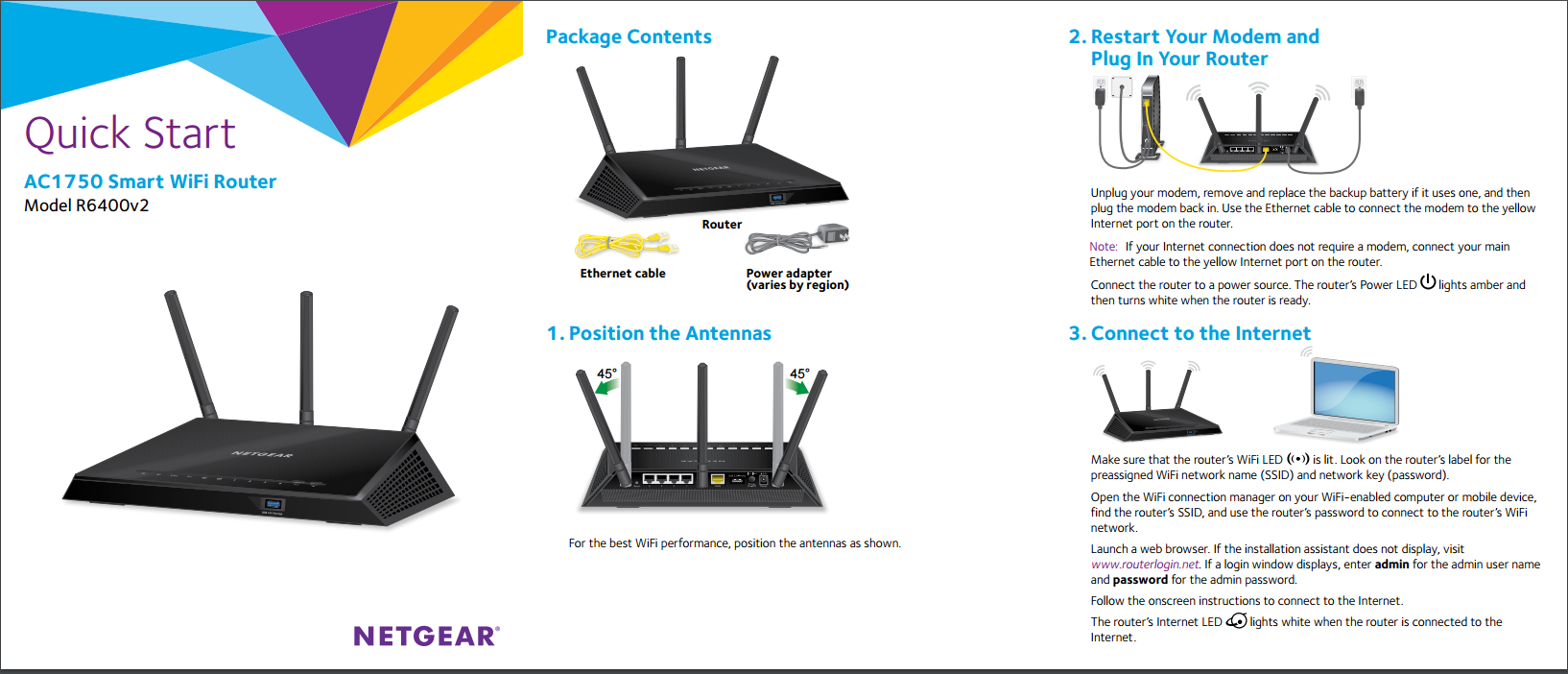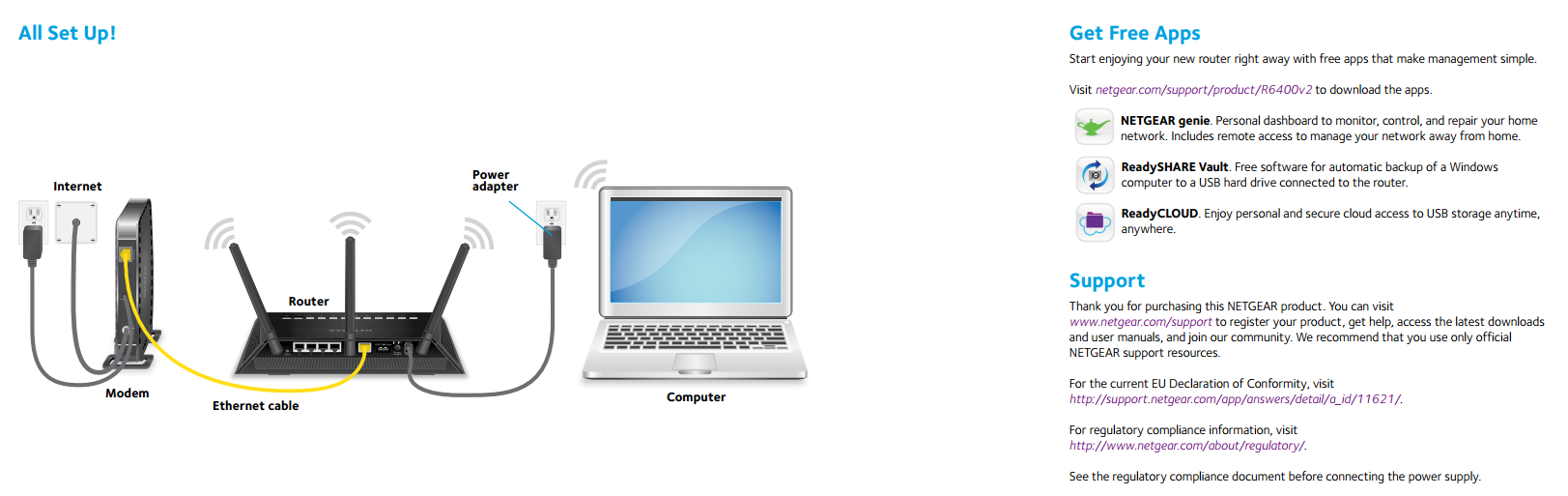How to setup the Netgear R6400-100NAS AC1750
Links that will help you during an install
Brookside Village Router as a working guide – DO NOT MAKE CHANGES TO ROUTER
Username – admin
Password – Yes!0833
Use this link https://24.153.217.254:8081/start.htm
Steps CEG takes to configure this router to work well with YES Communities
Steps for install:
- We have to setup the router with Static IP Addresses – Need to configure the Modem to act as pass though (Bridge gateway with ISP)
- Change admin account to YES Router password protocol
- Add Phones to Down Stream QOS Settings. Use the MAC ID’s for the phones to set QOS rules.
- Wireless Network (2.4GHz b/g/n) is used with the Common SSID and Password Schema (5G_”Name of Community” for 5.0G Named)
- Turn Remote Management On and change the open port to 8081
- Configure Honey Pot Ports – range 5060 through 5065 (protocol: UDP) with reserved internal IP Address (Avoids VoIP Hacks – Ghost Calls)
- Disable USB port
- Test all phones
- Connect all computers to phones.
- Make sure the printers are all working on new WiFi using the new DHCP
- Release and Renew IP Addresses for the Computers at workstations. ( If there are any computers with issues, we will work with Machine Logic)