Comm Data is the tool CEG Agents have at their disposal for looking up information about the different Communities.
- Find the Comm Data Shortcut on your desktop and click on it.

- When Comm Data opens, type in the Name of the Community or Business and hit Enter on the Keyboard.
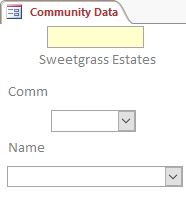
- You will see the Community info populate the fields.
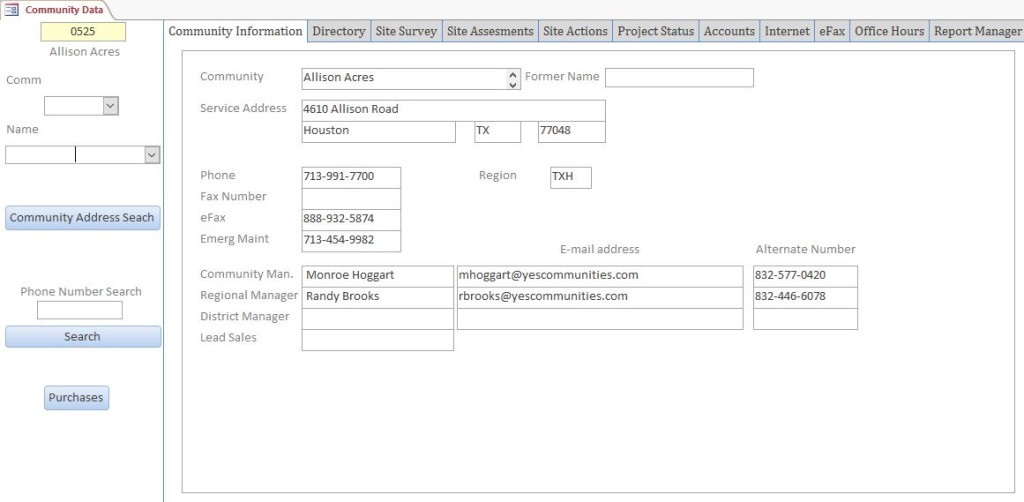
- Click on the Accounts Tab.
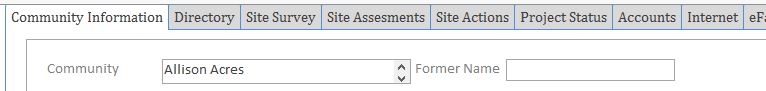
- This will open up the Accounts info in the Comm Data.
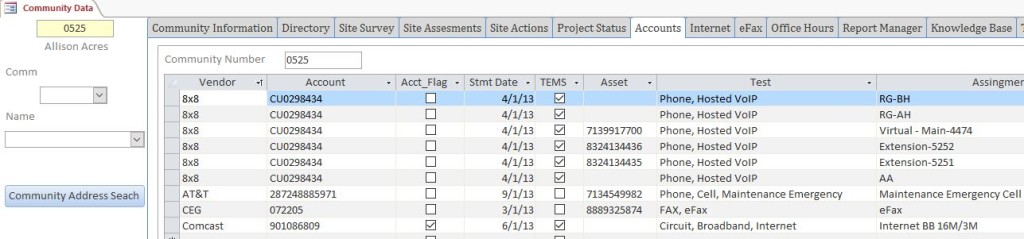
Further Resources:
