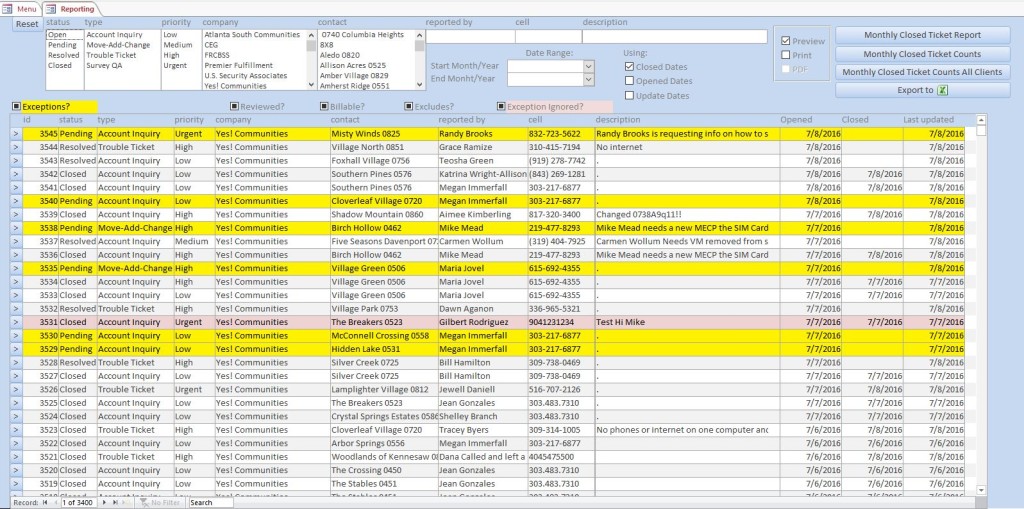The FDA (FreshDesk Access) Tool is used to pull reports from FreshDesk for billing.
What is the FDA Tool
The FDA_Tool on your desktop will be the tool to use in order to generate reports taken from the FreshDesk Ticketing System. Once a month reports are run in order to get an accurate accounting of all the tickets generated from the current or past months Support Desks activities.
The FDA Tool is also a tool that will allow you to edit tickets that are missing information or have been incorrectly classified.
Where is the FDA Tool?
You will find the FDA Tool in a folder named “FDA_Tool”. You will need to go to X:\Access Database\FDA_Tool. The Shell Program is called “Freshdesk Ticket Review.accdb”
How do I install the FDA Tool?
Navigate to “X:\Access Database\FDA_Tool“. Copy “Freshdesk Ticket Review.accdb” to your desktop. (Shortcuts do not work because it is a shell program).
Instructions:
- Click on the Freshdesk Ticket Review.accdb to open the tool.
- The FDA Tool will open to the Menu tab.
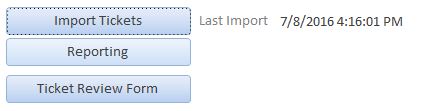
- Click on the
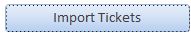 button.
button.
- Notice – Date will update only if new tickets have been added since the last ticket import.
- Click on the
 button to open the ticket editing interface.
button to open the ticket editing interface.
Further Resources: