How to set up Ring Group voicemail on the PBX
- Log in to Account Manager.
- From the top menu, click Phone System.
- From the left panel, click Ring Groups.
- To the right of the Ring Group you wish to edit, click Edit from the Actions column.
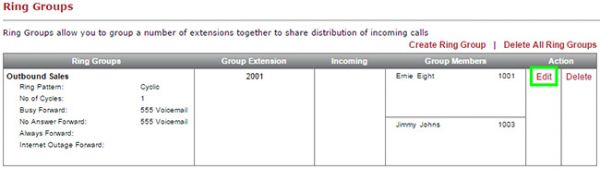
- In Ring Group Details, you can set the Voicemail Password, as well as options for when calls should be directed to voicemail.
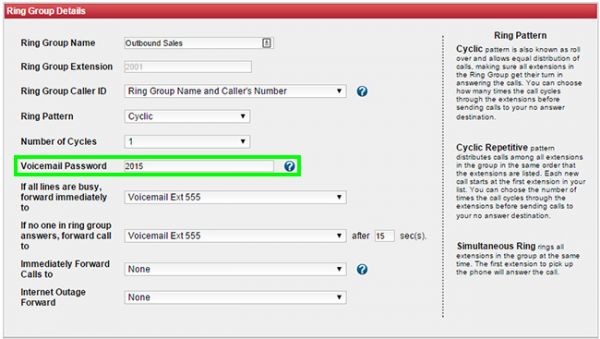
- In Members of Ring Group, decide which group members can receive Ring Group Voicemail.

- When you are finished, click Save.
Note: Delivery of voicemail notifications to Ring Group members allowed to receive Ring Group voicemail is determined within the setup of each individual extension.
